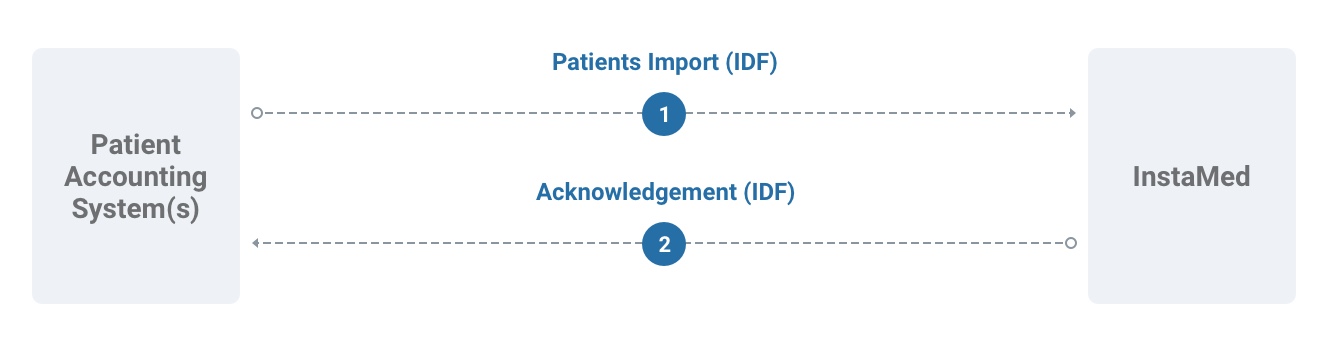InstaMed Connect allows the importing of patient demographic and insurance information when single sign-on cannot be used. This feature ensures consistency of patient information and reduces data entry for transactions launched via the InstaMed Online application.
Single sign-on is recommended over the Patient Import feature, because data is made available at the time of usage. Patient Import data is limited by a processing queue and may not be immediately available. In addition, Patient Import often results in sending extra and unnecessary patient data.
Use Cases
Patient Import is used to handle specific use cases where system limitations require sending patient and balance data via batch or HL7 formats. These use cases can be addressed by your implementation manager.
Supported Formats
Patient import is accomplished using the following formats:
| Transaction | HL7 | IDF |
| Patients Import (Real-Time) | X | |
| Patients Import (Batch or Fast Batch) | X |
Note: Batch Patient Import using IDF versions 1.1 or 1.0 are intended for “Net Change” data exchange only, meaning only changes to patient records should be sent on a daily basis. “Full Refresh” data files are not recommended due to their file size (i.e., greater than 100k – 200k records) and inefficiency during processing. Please contact your Implementations Manager for recommendations on how to import Patient Demographic information using InstaMed Connect.
Data Flow